How to Sign in Gmail with your phone instead of a password
Instead of typing your password each time you sign in to your Google Account, you can get a prompt sent to your phone.
1) Sign into your gmail account click "Myaccount" Option.
2.) You will get the option as "Tired of typing passwords? Try using your phone to sign in".
3) Instead of password every time you can sign in with your Phone. Just click on Set it Up.
7)
1) Sign into your gmail account click "Myaccount" Option.
2.) You will get the option as "Tired of typing passwords? Try using your phone to sign in".
3) Instead of password every time you can sign in with your Phone. Just click on Set it Up.
4) It will displays the Phones which are already singned with your gmail account.
5) Select the Phone that you want to Login.
6) Set Screen lock before you doing this.
8)
9) When you tried to login into Gmail the Prompt will come like this. Click yes to login Instead of a password.
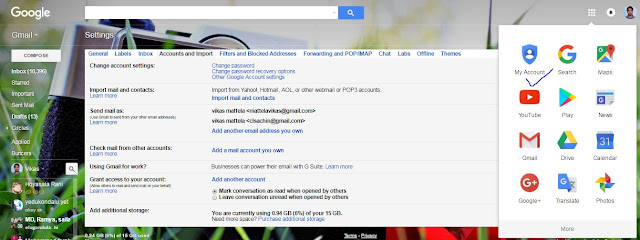









Comments
Post a Comment