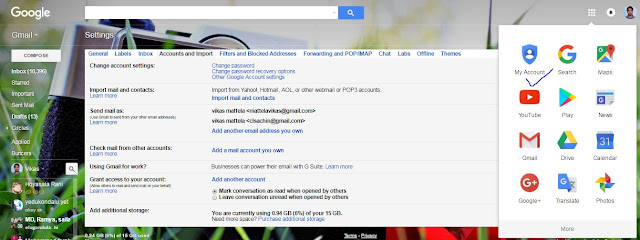How To Find Lost Android Mobile With Gmail Account
Find Lost Android Mobile with Gmail Account This little-known Google feature lets you find your Android phone or tablet using Google's search engine on your PC, as long as you meet the right criteria. Whether you forgot your phone in the taxi,Sofa Couch or anywhere in your house Just Google it to find lost android mobile with Gmail Account. Can't Find Your Phone?Google It 1) Choose Find Your Phone Option from the Myaccount. 2) Select phone which you want to find. 3) Choose the best option from the Ring and Locate. 4) Here You have more no.of Options for you lost Android Phone. Change background Image in Excel 4) These many options You will get with Your Gmail Account.